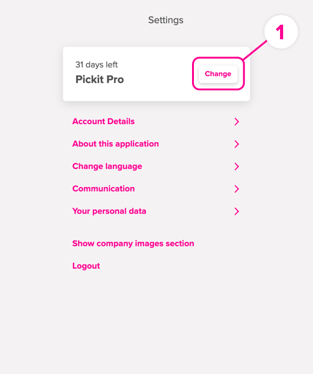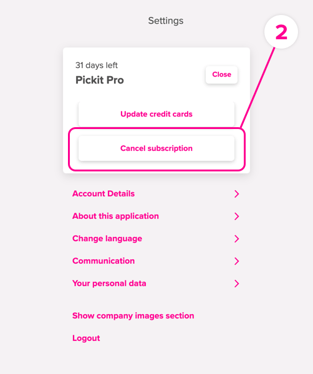Find out how to cancel your Pickit Pro subscription in Settings
Sign in to your account, either on the web or in the add-in. Navigate to "More" and then click on "Settings."
You'll see an overview of your current plan. Click on "Change" and then "Cancel subscription"
Just so you know, if you have a free trial at Pickit, you don't need to cancel it. Once the trial period expires, you'll be reverted to a free version of Pickit with limited access and monthly inserts.