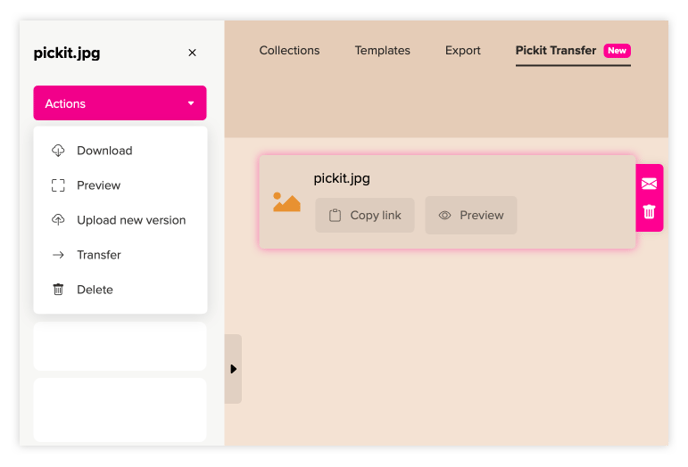Pickit Transfer is making it smoother than ever to securely send valuable files and digital assets to external stakeholders, collaborators, and organizations, as well as circulating them to selected colleagues.
To share a file with Pickit Transfer, you need to be an administrator. Go to Pickit on the web and sign in to your account, then go to Admin Mode. Go to either Documents or Media, depending on what file you want to share, and click on the file to select it. Go to Actions in the menu that pops up and select "Transfer".
A side panel will open up to the right, where you can copy the link and then share with whoever you want. If you click on the letter icon it will paste the link into an email in your email client.
Clicking on the trash can icon will remove the file from Pickit Transfer and revoke the access for everyone with the link.
Note: everyone with the link can access the file and share it forward.