INTEGRATIONS
Google Drive
Integration
Import your assets and use them across the organization.
Pickit's integration with Google Drive allows admins to effortlessly search and import all types of files to Pickit, ensuring they can be utilized throughout the entire organization.
Enhance your Google Drive with the
full power of digital asset management
Easily search and import your assets from Drive to Pickit and access all the digital asset management benefits.
Import files from Drive to Pickit
With Pickit’s Google Drive integration, you can search files by their file title within Drive. When importing files, admins can choose between two options:
- Import the file to Pickit: after importing the file to Pickit, admins can add tags, descriptions, and extended metadata into their files now stored in Pickit.
- Import files' metadata and thumbnail to Pickit: after importing the file name and/or thumbnail to Pickit, admins can have an overview and reference to the file wherever the one is stored (Slides, Docs, Adobe, and others).
Launch Google Slides, Docs, and Sheet files from Pickit
After importing assets from Google Drive, you will be able to find and launch Google Slide, Docs, and Sheet files from within Pickit.
Maximize the power of visual navigation with Pickit
With Pickit, admins and users gain a seamless and intuitive method to effortlessly add or edit metadata for any asset within their library and take full advantage of Pickit's visual navigation.
"As an administrator, Pickit is extremely intuitive and simple to use - the settings allow an easy set up of groups of people to ensure that these groups only see what they need. The visual aspect also makes it very easy for end users to find what they are looking for."
Promote your content and help the user find
what to use
Once assets are imported into Pickit, Admins will be able to add all types of files to the different-sized collections to help promote your content and help the user find what to use.
At the top, you can place a large collection to promote a current campaign or a static collection for logotypes or backgrounds for easy access. Below, you can add multiple Medium collections on various topics or asset types. Small collections don't take as much place as the other two options.
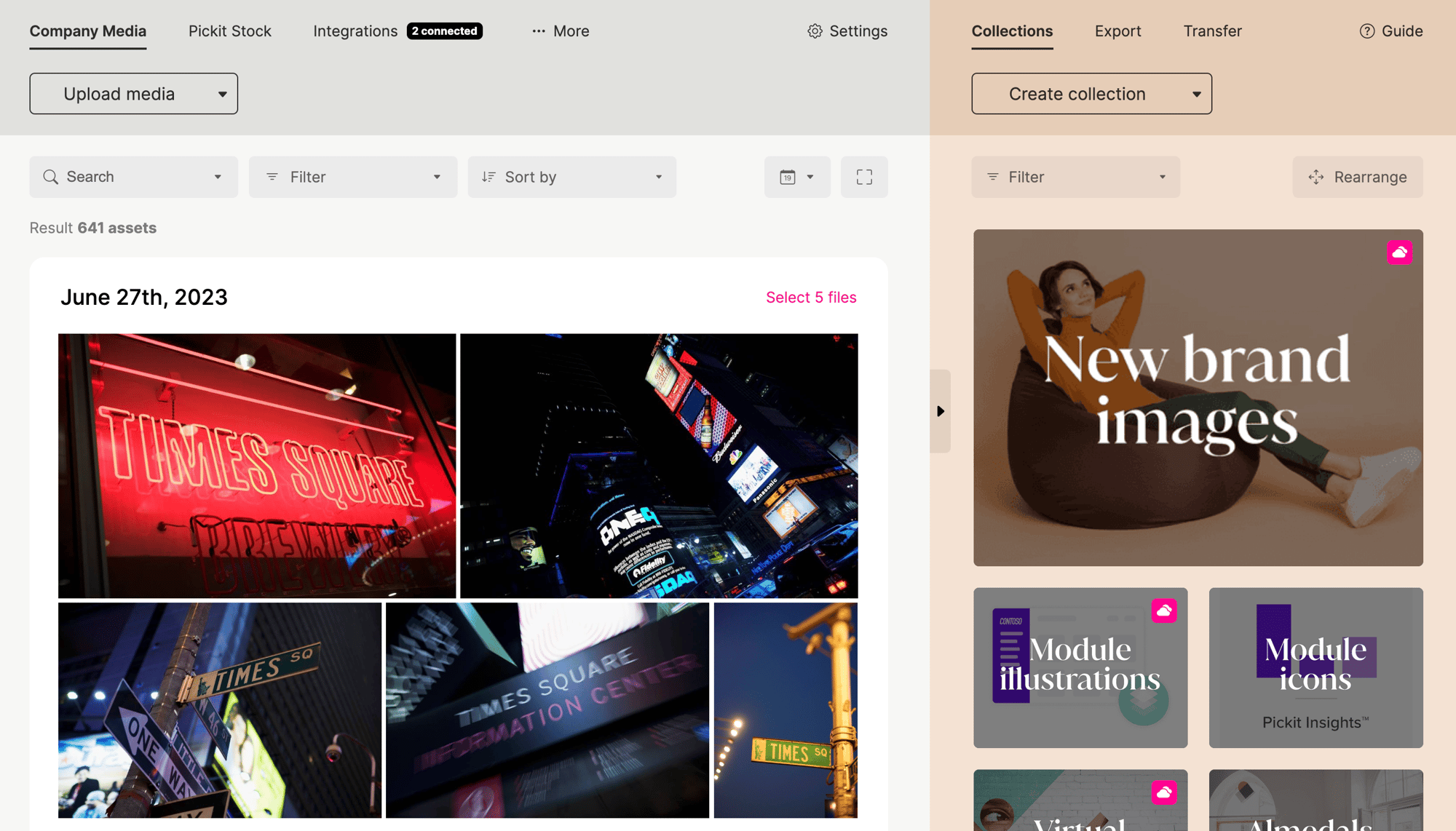

One single
source of truth
When importing your assets from Drive to Pickit digital asset management, admin and users can rely on centralized storage for all the digital assets such as images, videos, documents, and more.
This repository is accessible to all members of the organization and ensures that only authorized personnel can access certain assets.
Advanced search
With Pickit's digital asset management system, you can maximize the potential of metadata, including keywords, tags, and custom fields, to swiftly locate your assets.
Users have the ability to effortlessly search for photos, videos, and other files using these descriptors, eliminating the need to rely solely on remembering the precise name or location of the assets.
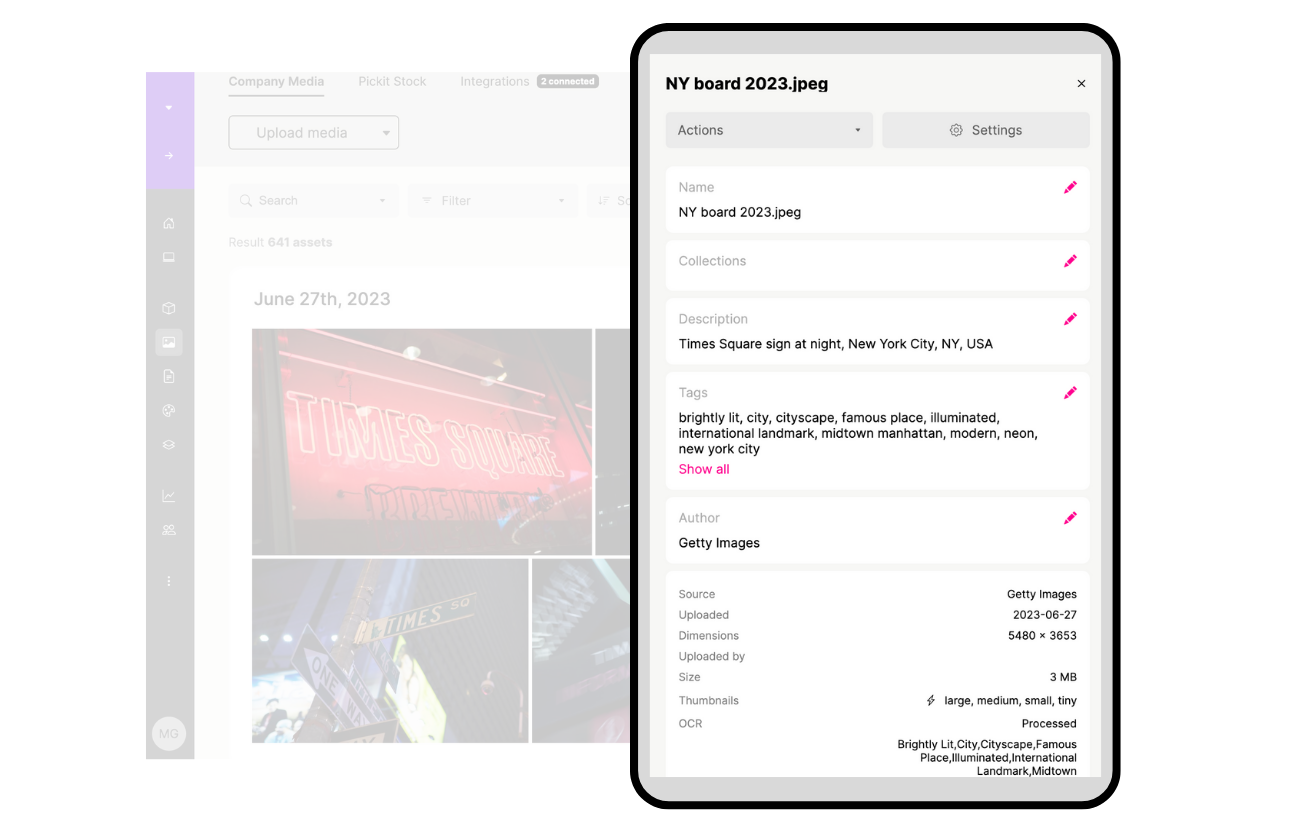
Insert assets directly into your files without leaving Google Workspace
Easily insert/embed assets from your Pickit into your Google files: slides, docs, and sheets.
Pickit + Google Workspace benefits
- Integrate Pickit with your favorite tools: Google Docs, Slides, Sheets, and Forms.
- Have your entire Pickit library at your fingertips skipping the need to download visuals to be added to your files.
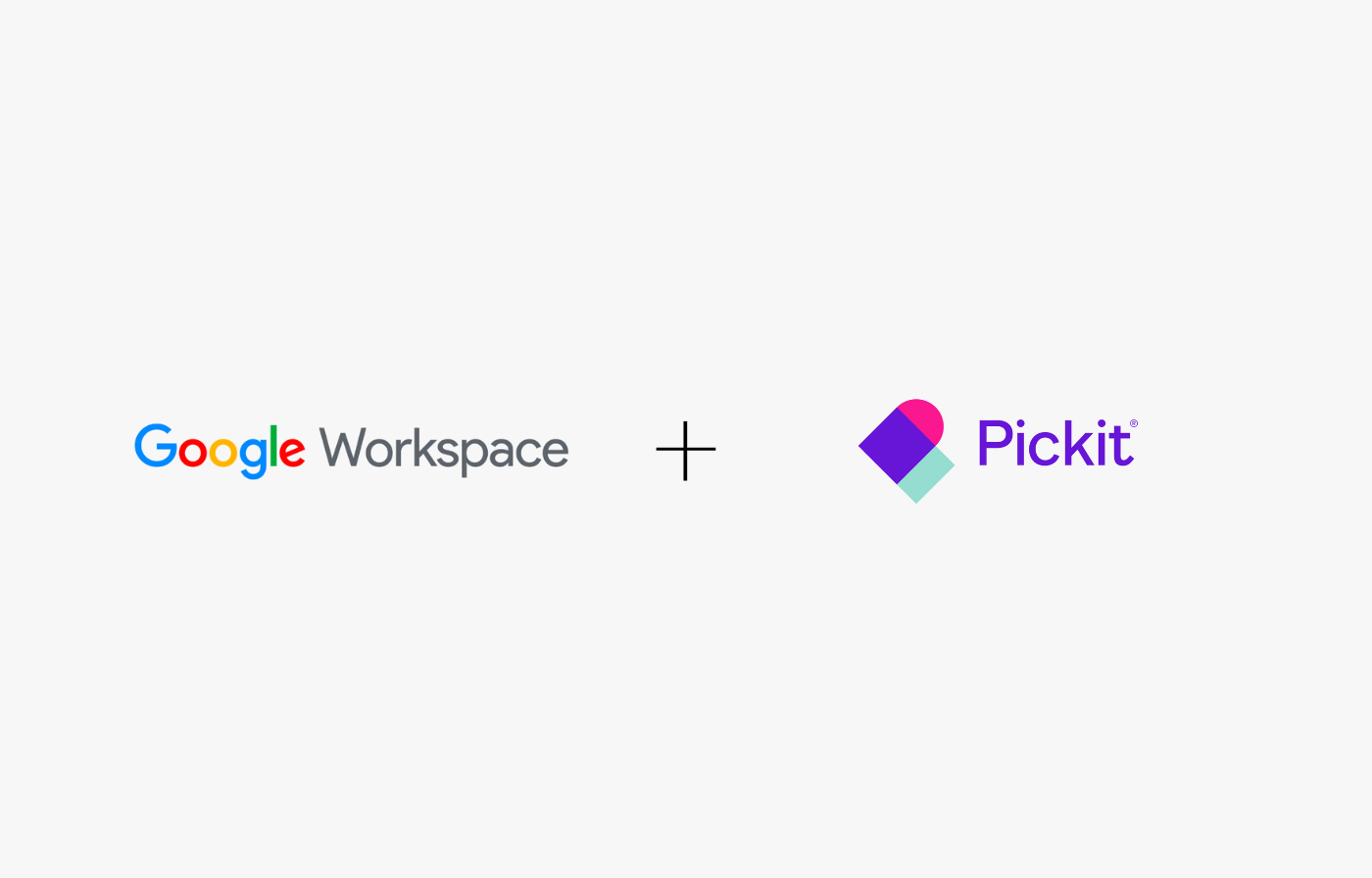
See how Pickit can
help your organization
product specialists today. You won’t regret it.