In-depth DAM migration guide: 10 years of real-world experience [2023]
As marketing teams increasingly recognize the importance of effective digital asset management (DAM) in streamlining workflows and enhancing brand consistency, the need to migrate files to a new DAM system becomes paramount. While migrating a large content can be daunting, proper planning and execution can ensure a smooth and efficient transition.
In this article, we will explore key strategies and best practices for successfully migrating your assets to a new DAM, empowering you to optimize your asset management processes and unlock the full potential of your content.
Assess your current file structure and metadata
Take stock of your existing file structure in the cloud storage platform. You can follow these 7 tips for effective file management as you need to understand how files are organized, labeled, and tagged, if applicable. Evaluate the metadata associated with the files, such as keywords, descriptions, and relevant information. This assessment will help you plan the migration process and ensure a smooth transition.
 Define migration goals and strategy
Define migration goals and strategy
Once you have assessed your assets, it's important to establish clear migration goals and develop a strategy. This involves defining key objectives, such as ensuring data integrity, preserving metadata, and minimizing downtime during the migration process. Consider the following steps to create an effective migration strategy:
Prioritize assets
Determine which assets are critical for immediate migration and prioritize them accordingly. This will help you focus on essential assets first, ensuring a smooth transition for core marketing activities.
Cleanse and standardize metadata
Consistent and accurate metadata is vital for efficient asset retrieval and management. Take this opportunity to clean up and standardize metadata, ensuring uniformity across your asset library.
Establish taxonomy and folder structure
A well-defined taxonomy and folder structure enable intuitive asset organization and streamlined searching. Plan and design a folder structure that aligns with your business needs and the ease of asset retrieval.
Select the Right DAM software
Research and evaluate DAM software options based on your requirements and objectives. Consider factors such as user-friendliness, scalability, security, customization options, and customer support. Choose a DAM software that aligns with your needs and provides a seamless transition from your cloud storage platform.
At Pickit, we take a proactive approach, actively reaching out to customers to provide guidance, address concerns, and offer solutions. We are committed to ensuring a seamless transition and a positive user experience.
Plan the migration strategy
Develop a migration plan that outlines the steps, timeline, and responsibilities involved in the process. Consider factors like the number of files, file sizes, and any dependencies on external systems or integrations. Determine if the migration will be done in stages or as a bulk transfer, and ensure you have the necessary resources and expertise to execute the migration effectively.
As every organization has unique requirements and challenges when it comes to DAM migration, we carefully take the time to understand it and work closely with marketing teams to develop a tailored migration strategy that aligns with their specific goals and timelines.
Prepare and cleanse your files
Before the migration, review and clean up your files. Remove any duplicate or unnecessary files to avoid clutter in the DAM software. Ensure that file formats are compatible with the DAM software and consider converting files to preferred formats if needed. Verify the accuracy and consistency of metadata to ensure seamless integration into the DAM system.
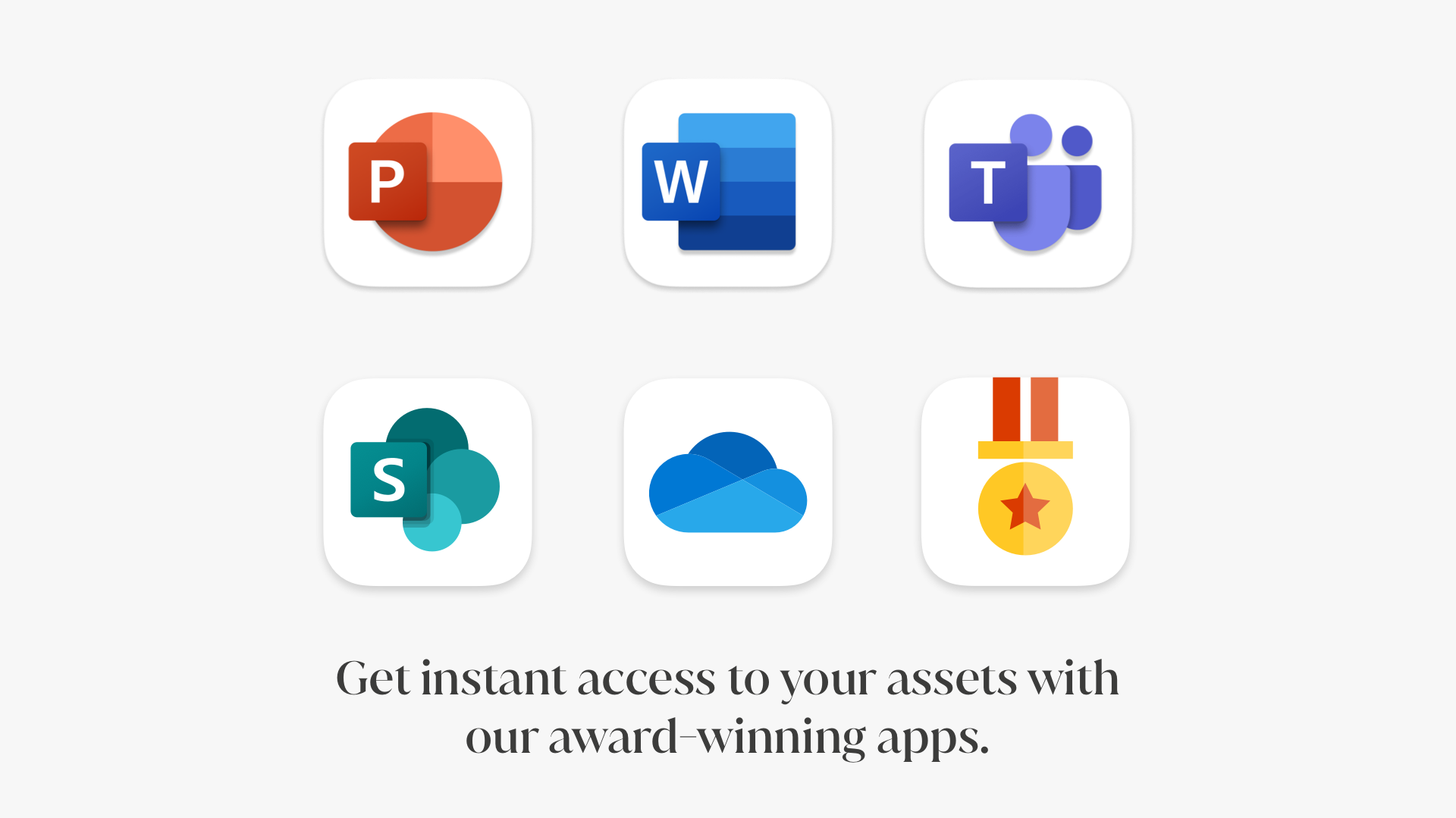
Execute the migration
With proper planning and preparation in place, it's time to execute the migration.
Incremental migration
Rather than attempting to migrate all assets at once, consider adopting an incremental migration approach. This involves migrating assets into manageable batches, allowing for better control and mitigating the risk of data loss.
Personalized onboarding
Pickit's customer success team works closely with every customer to understand its unique requirements and goals. We provide personalized onboarding sessions to help users familiarize themselves with the platform and make the most of its features.
Data validation and quality assurance
After the migration, conduct thorough data validation and quality assurance checks to ensure the integrity and accuracy of migrated assets. This step is crucial for identifying and rectifying any potential issues early on.
According to a report by DAM Coalition
Test and validate
After the migration, thoroughly test the DAM software to ensure that files are accessible, metadata is intact, and the overall functionality meets your requirements. Validate the migration by comparing a sample set of files in the DAM system with the original files in the cloud storage to ensure accuracy and completeness.
Train and educate users
Training and support to users cannot be overlooked. It is of paramount importance to familiarize them with the new interface, search capabilities, metadata management, and collaboration features. Communicate the benefits and best practices of using the DAM system to encourage adoption and maximize its value within your organization.

At Pickit, we take pride in our ongoing training and educational resources to empower administrators as well as users. We provide best practices, tips, and tutorials to maximize the value of the DAM system and enhance productivity.
By following these steps, you can successfully migrate your files from cloud storage to DAM software, enabling more efficient and comprehensive management of your digital assets.